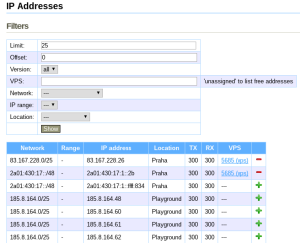Table of Contents
IP Addresses
Public IP Addresses
Every member has 1 public IPv4 address and 32 IPv6 addresses available. Additional public IPv4 addresses are subject to a fee, IPv6 addresses are given upon request.
Private IP Addresses
Private IP addresses access the internet using NAT and are therefore not accessible from the outside. Private addresses are useful if you divide the allocated resources between several VPSs. The public IPv4 address is often unnecessary. However, functioning with only an IPv6 is problematic since some servers still don’t support it.
Currently it is necessary to request private addresses from our support.
IP Address Ownership
In the production environment, we use a concept of IP address ownership. As soon as an address is first assigned to a VPS, its owner is set. Afterwards, even if the address is removed from the VPS, the owner of the address remains the same. When assigning addresses to VPSs, it is necessary to first assign pre-owned addresses and only then to choose new ones.
Ownership prevents people from taking temporarily unused addresses while also preventing people from misusing IP addresses by getting them on blacklists and then taking new ones. The address with a damaged reputation would then be given to someone else.
The concept of ownership does not apply to the playground.
IP addresses are also dependent on location, i.e. Prague or Brno. IP addresses from Prague cannot be used in Brno and vice versa. If you'd like to e.g. move from Prague to Brno, the IP addresses from Prague have to be released and then you'll be able to choose new addresses in Brno. Please contact our support to release the addresses.
Address Overview
A list of addresses is available in the “Networking → Routable addresses” menu. This is where you can see addresses that are owned or assigned to VPSs, as well as addresses that are available. It is possible to assign addresses to VPSs directly from this list.
The TX and RX columns display the maximum possible data flow in Mbps.
Routed addresses and host addresses
Addresses are added to VPS in two steps. First, the address has to be routed to the VPS and then optionally added to the network interface. You can route larger networks, e.g. /64 IPv6. Only selected addresses are actually added to the network interface. You can also use the routed network e.g. for containers inside your VPS and not add any to the VPS interface.
There are two forms in VPS details in vpsAdmin to manage addresses:
vpsAdmin only has the first host address from every network in its database. In case you need more host addresses, you can add them to vpsAdmin's database. In “Routed addresses” form, click on the icon with labeled “Manage host addresses” and then “Add host addresses”.