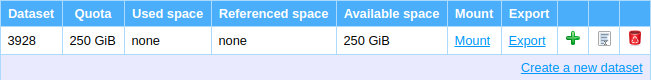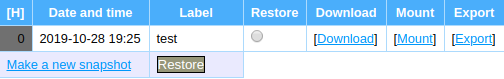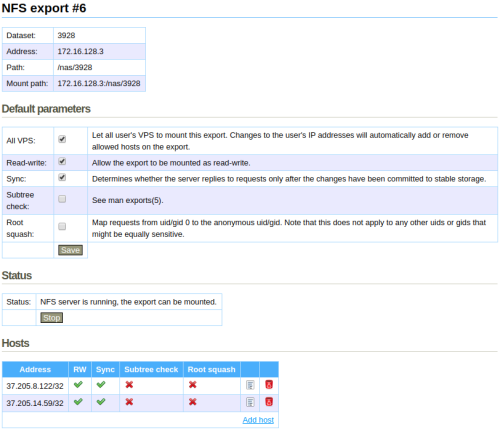This is an old revision of the document!
Table of Contents
Datasets, snapshots, mounts and exports on vpsAdminOS
This page describes the differences between managed storage between OpenVZ and vpsAdminOS. There are no changes regarding to storage on OpenVZ, described changes are about vpsAdminOS.
NAS
NAS datasets cannot be mounted using vpsAdmin as on OpenVZ. Instead, the datasets have to be exported over NFS and then manually mounted from within the VPS.
VPS datasets
VPS datasets can be mounted only locally within one VPS. It's not possible to mount datasets of a different VPS. VPS datasets also cannot be exported like NAS datasets. Another means of sharing data between VPS have to be used, e.g. FUSE filesystems or nasbox (which is not backed up, beware).
Snapshots
Snapshots are exported similarly to datasets, they cannot be mounted directly.
Exports
There's a new entry in vpsAdmin main menu called Exports. Datasets can be exported either by going to a list of NAS datasets in menu NAS:
Another way is to go to Exports → Export dataset, which will show you a form when you can select which dataset you'd like to export.
Snapshots can be exported from menu Backups → VPS backups or NAS backups:
Export configuration
Each exports has a list of allowed hosts which can mount it. When All VPS checkbox is turned on, the export will automatically track IP addresses of all your VPS and will be updated when IP addresses are added or removed from any VPS. It's also possible to select which VPS or IP addresses will have access and ignore the rest. Each allowed host can have its own export options, such as read-only or read-write mode, see man exports(5) for more information.
The NFS server can be stopped/started on demand, its IP address will remain the same.
One dataset/snapshot can be exported only once, but it can be mounted multiple times on different hosts, even on OpenVZ.
Mounting exports
Each export represents a dedicated NFS server, which is used to export selected filesystem or snapshot. vpsAdmin will show you the server's address and path to the exported filesystem.
There are also several examples to demonstrate the ways the export can be
mounted, e.g. the mount command, entry in /etc/fstab and systemd mount
unit. For a successful mount you need to have NFS client utils installed, the
package is usually called nfs-client, nfs-utils or nfs-common,
depending on the distribution. It's not necessary to install the NFS server.