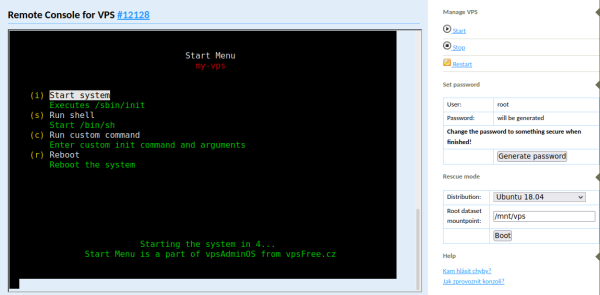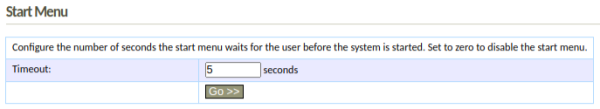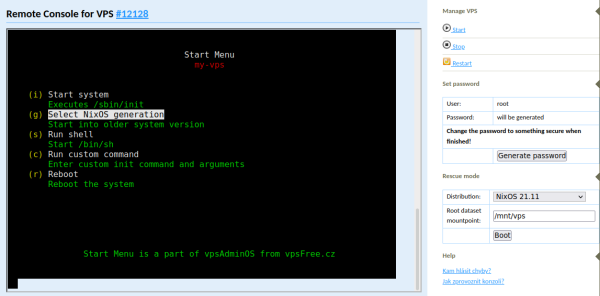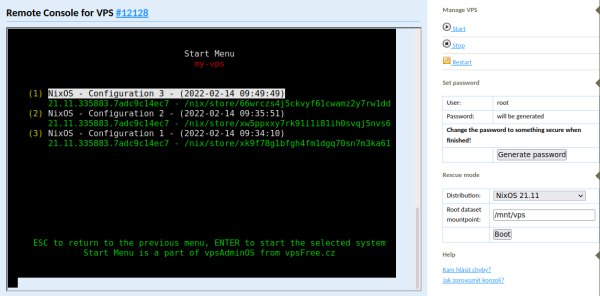manuals:vps:start_menu
Start Menu
The start menu can be seen in VPS console when the VPS
is starting. The menu can be used to configure the init command to be used or
to start a shell. Without user interaction, the menu starts /sbin/init
from the VPS. This command can be sligthly different depending on the distribution.
- Start system will start the system as usual.
- Run shell will start
/bin/shfrom the VPS. After the shell is closed, the start menu reappears. This can be used to access the file system when the system is not starting, e.g. due to a configuration error. - Run custom command can be used to add arguments to the init process or to run a different process as init.
The start menu can be configured in VPS details in vpsAdmin:
By default, the start menu is enabled on all VPS with a timeout of 5 seconds. Setting the timeout to 0 will disable the start menu completely.
NixOS generations
manuals/vps/start_menu.txt · Last modified: by Aither