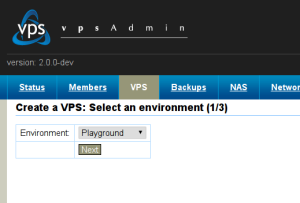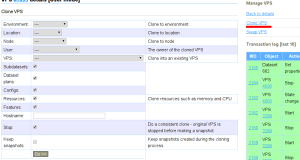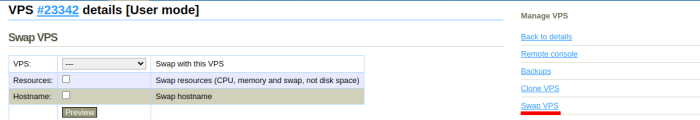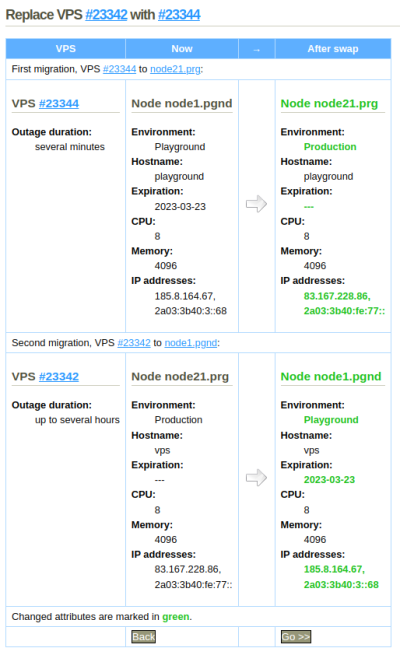Table of Contents
Playground VPS
When you need to test a new application, configuration, perform a system upgrade in rough or prepare a new production VPS, you can use a playground VPS. You can create up to two playground VPS, but their lifetime is limited to 1 month. When the expiration date passes, the playground VPS is deleted and you can reate another one. If you need more than a month to test something, please contact the support team.
Playground is a standalone location, like Praha and Brno, which means it has different IP addresses.
What is playground VPS for
- testing of new configurations
- testing of new distributions
- testing and “playing” with anything
What is playground VPS **not** for
- secondary VPS (meaning used in production or for a long time)
VPS creation
Playground VPS can be created in vpsAdmin. You can either create a new (empty) VPS or clone an existing VPS to playground.
Creating a new VPS
A new VPS can be created in section VPS, “New VPS” in the right sidebar. You have to select location as “Playground”.
Next, choose parameters of your new VPS and vpsAdmin will create it.
Cloning an existing VPS
Cloning is useful when you want to test a new configuration of a production system and don't want to risk an outage. The playground VPS will be an exact copy of your production VPS, except it will have different IP addresses.
Go to details of the VPS you wish to clone. Click on Clone VPS in the right sidebar and select Playground as a target environment and location.
Note that this is possible only if you don't have a playground VPS already. There can only be one and clone always creates a new VPS.
The cloning can take a long time, depending on how much data it has to copy. You can monitor its progress in the transaction log.
VPS swapping
You can prepare a new system or configuration on playground or staging VPS and then transfer the new VPS to production. The swap function will move the playground the VPS to production, switch IP addresses and then move the original production VPS to playground. VPS can be swapped from details of the production VPS:
Make sure to invoke swap from the details of the production VPS, not the other way around. The VPS will be considered more important and its downtime is minimized.
vpsAdmin will show you what exactly will happen when the VPSes are swapped:
VPS swap consists of two migrations. First the playground VPS is moved to production, then IP addresses are swapped, the new VPS is started and the original production VPS is moved to playground. Attributes that will be swapped are shown in green.
Domain names of playground VPS
Our DNS servers automatically generate domain names for all playground VPS. It can be used to test new settings when you don't have your own domain.
Domain name is derived from the IP address. For example, if you have IP 185.8.164.10, the domain is 10.164.8.185.pgnd.vpsfree.cz and all other higher levels, e.g. test.10.164.8.185.pgnd.vpsfree.cz are mapped as well.