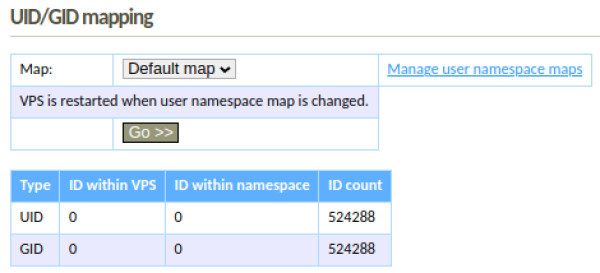Table of Contents
User namespace
User namespace is a Linux kernel feature used to isolate processes. An unprivileged user from the host's point of view can become root in his user namespace. We use user namespaces extensively: every VPS is running in one such user namespace. As it is, interaction with user namespaces is necessary only in rare cases.
Each member is assigned a unique block of 524 288 (512k) user/group IDs. These IDs are unprivileged on the host. For example, let's say one user/group ID block starts with ID 1 048 576 as seen on the host. The last ID would be 1 048 576 + 524 287. From inside the VPS, the first ID would be 0 (root) and the last ID would be 524 287. The subsequent ID block belonging to another member would start at 1 572 864, etc. Since the ID blocks are unique, should an attacker escape from the VPS's mount namespace, he won't be able to access data from other members' VPS.
VPS are abstracted from the user namespace that we create. Usually, the only time you can notice the user namespace is when you need to use IDs greater than 512k. That is not possible in the default UID/GID mapping. You can, however, configure a different mapping to use greater IDs, but you can never use more than 512k IDs in total.
UID/GID mapping
Every VPS uses one UID/GID mapping, it can be seen and configured in VPS details:
- ID within VPS is the first ID seen in the VPS
- ID within namespace is the first ID from your unique user/group ID block, can be 0 - 524 287
- ID count is the number of IDs to map
The default mapping uses IDs 0 - 512 287.
If you need to use greater IDs, you can create your own mapping. Note that UID/GID maps which are used by a VPS cannot be changed. You have to create a new map and then switch-over the VPS to the new map. One map can have at most 10 UID and 10 GID entries.
Example UID/GID mapping
Let's say that you need to use user/group ID 5 000 000. You can reorganize your 512k IDs to include it, e.g.:
| Type | ID within VPS | ID within namespace | ID count |
| UID/GID | 0 | 0 | 65536 |
| UID/GID | 5000000 | 100000 | 200000 |
This mapping will keep 65 536 IDs as normal, 65 536 is the minimum and usually sufficient amount of IDs that VPS needs. IDs 5 000 000 - 5 199 999 will be mapped to 100 000 - 199 999 from your namespace. This mapping uses 265 536 IDs from your namespace, the rest is unused and not accessible.
Mapping rules and caveats
- Each mapping must map 0 - 65 535 IDs within VPS. These are essential for the VPS to work.
- Changing the mapping does not modify on-disk user/group ownerships, merely shifts the view.
- If there are files owned by a certain user/group and the new mapping does not include those IDs, the files will be owned by
nobody/nogroup.
Hardening VPS
While every member has his own unique block of user/group IDs, the default mapping uses all available IDs (512k) and all VPS use the same mapping. This means that VPS belonging to one member use the same IDs. We do not consider it necessary, but it is possible to create 8 unique mappings, each with 65 536 IDs, and use a different mapping on every VPS, i.e. on up to 8 VPS.
Mapping #1:
| Type | ID within VPS | ID within namespace | ID count |
| UID/GID | 0 | 0 | 65536 |
Mapping #2:
| Type | ID within VPS | ID within namespace | ID count |
| UID/GID | 0 | 65536 | 65536 |
Mapping #3:
| Type | ID within VPS | ID within namespace | ID count |
| UID/GID | 0 | 131072 | 65536 |
As you can see, each mapping adds 65 536 to ID within namespace.