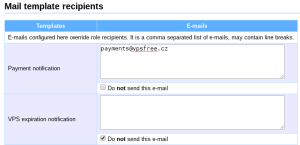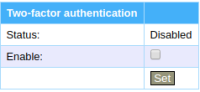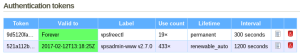This is an old revision of the document!
Table of Contents
User account management
E-mail addresses
vpsAdmin allows users to set one primary e-mail address belonging to the account owner – a member of our association. This address must be set and can only be a single address. In addition to the primary e-mail address, you can set different addresses for certain contact roles, such as an accountant or system administrator. These settings can be changed in user profile details (vpsAdmin → Edit profile)
For example, the account manager receives e-mails about:
- payment notification,
- suspension/activation of the membership,
- accepted payments.
The system administrator receives e-mails about:
- VPS status changes,
- VPS configuration changes,
- backup downloads,
- VPS migrations.
Advanced settings
Should contact roles not be enough or if don't wish to receive certain e-mails, there is an advanced settings form (vpsAdmin → Edit profile → Advanced e-mail configuration). You can choose different e-mail addresses for specific mail templates or disable receiving of some mails altogether.
Two-factor authentication (2FA)
Two-factor authentication for vpsAdmin using TOTP can be optionally enabled. You then need both the password and TOTP to log in.
When enabled, the two-factor authentication is mandatory for access to your account: in the web interface, using API and vpsfreectl. Only the token authentication can be used, HTTP basic will cease to work.
2FA can be enabled in profile settings (vpsAdmin → Edit profile).
You can setup TOTP e.g. on your mobile phone using applications like Google Authenticator or FreeOTP. vpsAdmin will show you a QR code which you scan into the application. The 2FA activation is then confirmed when you enter the one-time password that the application will show you. Alternatively, instead of scanning the QR code, you can enter the secret key manually.
Once activated, you will be given a recovery code. This code can be used when you lose access to your authentication device. Do not save this code together with your vpsAdmin password. If you lose both the authentication device and the recovery code, you will have to contact our support to recover your account.
Session tokens
Users can authenticate in vpsAdmin using HTTP basic or tokens. The latter can be seen and managed from vpsAdmin (vpsAdmin → Edit profile → Session tokens).
You can see a list of active session tokens, their lifetime and who created them. This list is useful when you have multiple long-lived tokens for various client applications.
The web UI itself uses session tokens. You can create tokens using CLI or any client library and label them, so you'll recognize them in the future.
Session log
vpsAdmin logs all user sessions and remembers what actions were performed (vpsAdmin → Edit profile → Session log).
You can see when the session started, ended, what authentication method was used, IP addresses, client idenfitication and a list of executed actions in a particular session.